Related topics and activities
Ribbons
Your application uses a ribbon system to deliver core functionality. Context-sensitivity means that only the commands relevant to your current data view are accessible.
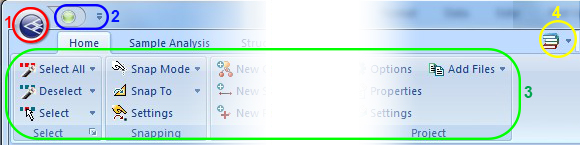
The ribbon system provides groups of commands:
- The Project Button: this contains commonly-used commands relating to your current project. See The Project Button.
- The Quick Access toolbar: a customizable area of your UI that can be used to host your favorite commands. See Quick Access Toolbar.
- Ribbons: select a link from the Table of Contents for more information.
- Help Menu: access help, tutorials and system information. See Help!!!!
Related Topics and Activities

